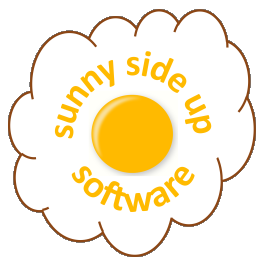
Last updated: Feb 28, 2024
Installation
Background
For good reasons, Windows 10 and 11 make it hard to install software downloaded from the internet when its source is unknown or untrusted. To identify the source of a piece of software, it can be m with a code signing certificate. Such certificates can be obtained from a trusted certificate authority such as the COMODO SSL Store. Obtaining a code signing certificate is quite a process, involving formal document notarization amongst other steps; and when the certificate expires after a year, the entire procedure has to be repeated. While this is standard practice for commercial companies, it is a significant hurdle for hobbyists offering freeware, such as Sunny Side Up Software.Getting things running
Fortunately, Windows 10 and 11 makes it easy to remove the hurdle. In case you encounter issues with a downloaded installer,- Open Windows Explorer
- Navigate to the Downloads folder
- Right-click the installer and select Properties at the bottom of the menu
- Check the Unblock box in the Security section at the bottom of the menu
- Click OK